Note that Gmail does not support the following anymore:
The emoji subject line cheat sheet and the maps of combined emoji usage from the previous posts are not enough? Well, then how about animating your subject lines like shown in this example:
Here’s another table of 703 copy-and-pastable unicode characters with the corresponding images. The best thing about those: they are rendered already in the gmail.com inbox overview, not just in the single email view. Therefore it should be “ok” that they are excluded in the preheader. I highlighted the animated emojis with a yellow background (Note: German visitors might want to read my posting on emailmarketing.de):
| |
|
|
|
|
|
|
|
|
|
| |
|
|
|
|
|
|
|
|
|
| |
|
|
|
|
|
|
|
|
|
| |
|
|
|
|
|
|
|
|
|
| |
|
|
|
|
|
|
|
|
|
| |
|
|
|
|
|
|
|
|
|
| |
|
|
|
|
|
|
|
|
|
| |
|
|
|
|
|
|
|
|
|
| |
|
|
|
|
|
|
|
|
|
| |
|
|
|
|
|
|
|
|
|
| |
|
|
|
|
|
|
|
|
|
| |
|
|
|
|
|
|
|
|
|
| |
|
|
|
|
|
|
|
|
|
| |
|
|
|
|
|
|
|
|
|
| |
|
|
|
|
|
|
|
|
|
| |
|
|
|
|
|
|
|
|
|
| |
|
|
|
|
|
|
|
|
|
| |
|
|
|
|
|
|
|
|
|
| |
|
|
|
|
|
|
|
|
|
| |
|
|
|
|
|
|
|
|
|
| |
|
|
|
|
|
|
|
|
|
| |
|
|
|
|
|
|
|
|
|
| |
|
|
|
|
|
|
|
|
|
| |
|
|
|
|
|
|
|
|
|
| |
|
|
|
|
|
|
|
|
|
| |
|
|
|
|
|
|
|
|
|
| |
|
|
|
|
|
|
|
|
|
| |
|
|
|
|
|
|
|
|
|
| |
|
|
|
|
|
|
|
|
|
| |
|
|
|
|
|
|
|
|
|
| |
|
|
|
|
|
|
|
|
|
| |
|
|
|
|
|
|
|
|
|
| |
|
|
|
|
|
|
|
|
|
| |
|
|
|
|
|
|
|
|
|
| |
|
|
|
|
|
|
|
|
|
| |
|
|
|
|
|
|
|
|
|
| |
|
|
|
|
|
|
|
|
|
| |
|
|
|
|
|
|
|
|
|
| |
|
|
|
|
|
|
|
|
|
| |
|
|
|
|
|
|
|
|
|
| |
|
|
|
|
|
|
|
|
|
| |
|
|
|
|
|
|
|
|
|
| |
|
|
|
|
|
|
|
|
|
| |
|
|
|
|
|
|
|
|
|
| |
|
|
|
|
|
|
|
|
|
| |
|
|
|
|
|
|
|
|
|
| |
|
|
|
|
|
|
|
|
|
| |
|
|
|
|
|
|
|
|
|
| |
|
|
|
|
|
|
|
|
|
| |
|
|
|
|
|
|
|
|
|
| |
|
|
|
|
|
|
|
|
|
| |
|
|
|
|
|
|
|
|
|
| |
|
|
|
|
|
|
|
|
|
| |
|
|
|
|
|
|
|
|
|
| |
|
|
|
|
|
|
|
|
|
| |
|
|
|
|
|
|
|
|
|
| |
|
|
|
|
|
|
|
|
|
| |
|
|
|
|
|
|
|
|
|
| |
|
|
|
|
|
|
|
|
|
| |
|
|
|
|
|
|
|
|
|
| |
|
|
|
|
|
|
|
|
|
| |
|
|
|
|
|
|
|
|
|
| |
|
|
|
|
|
|
|
|
|
| |
|
|
|
|
|
|
|
|
|
| |
|
|
|
|
|
|
|
|
|
| |
|
|
|
|
|
|
|
|
|
| |
|
|
|
|
|
|
|
|
|
| |
|
|
|
|
|
|
|
|
|
| |
|
|
|
|
|
|
|
|
|
| |
|
|
|
|
|
|
|
|
|
| |
|
|
So Gmail would transform the subject line
- Holy !
- Let’s get together
- No ?!
into
- Holy
 !
! - Let’s get together

- No
 ?!
?!
.
The animated GIF really makes it stand out in the inbox. Decide for yourself if animating subject lines is a good thing for your business. Those tricks may also backfire. For example, your recipients could perceive it as being spammy and distracting. Furthermore, it’s a gmail.com specific feature that may throw errors in other clients. Testing is crucial.
Any experience reports so far? Would you use animations in subject lines? I did a test – please find the results here.


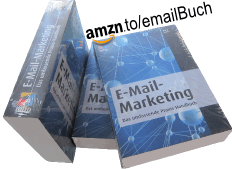

…Hi Rene,
I’m curious how you got the animated emoji to work when you sent your email via MailChimp. I am able to copy and paste the animated emoji of my choice into the subject line and see it just fine when I send myself an email in gmail, but when I copy and paste the emoji into an email subject line and send it to myself via our email marketing software, I just get the square and no emoji.
Thanks so much for your help! I’m excited to test this out for gmail users.
Thanks,
Kate
Hi Kate,
Probably like you, I just copied the square (Firefox browser on Windows 7) next to the dancing emoji into the subject line field and sent out my newsletter. That’s all:

If the mailing software encodes the unicode symbol properly, i.e. it should look in an UTF-8-quoted-printable-encoded subject header like this (see e.g. here):
, then everything should be fine. Also, this thread on LinkedIn might be interesting. Let me know if & how it worked. 🙂
Ciao,
René
1. Is there an Emoji for VS (versus) ?
2. Can a company icon be made into an Emoji ?
#1: Yes, have a look at this list. #2: Inmoji claims to be able to do that.
Another question popped up on Twitter and on Linkedin:
.
So, if you really need to hardcode your Gmail subject line emojis in utf-8 quoted-printable, then you might find the table below useful. It contains the hexadecimal utf32 html entity on the left, which you will also notice in the tooltip when hovering over an emoji in the table above, and the quoPri encoded utf8 hex bytes on the right:
󾆐 — =?utf-8?Q?=F3=BE=86=90?=
󾆑 — =?utf-8?Q?=F3=BE=86=91?=
󾆒 — =?utf-8?Q?=F3=BE=86=92?=
more
You are not saying how to add them ?
Well, by copying and pasting the character, which represents the symbol, into the subject line. The character is above the image in the table. See also this comment. Or did you mean something different?
Thank you for sharing this article. I actually saw your email like a star in my huge pile of mail.
…Hello, I’m trying to use the 3book stack > 󾔃 -if I copy it from your page. It works fine but if I just type in the characters it just arrives as those digits/letters – does it need to be in brackets or?
You email client or emailing software has to encode the character correctly – see this comment.
…AWESOME!!
thanks very much for this tip.
I always delete emails with animated things in the subject line without opening them because I’m absolutely certain that it’s a huge security risk.
Another thing to add to the spam filter. No legitimate, useful message will need to use emoji in the subject line.
BS.
Any animated emoji in the subject line is 100% guaranteed to be deleted by me or most anyone with 2 brain cells.
Where can I find the codes for other countries flags?
Thanks in advance
Afaik, these are the only ones that Gmail offers.
Hmm- im lost here .. gmail allows me to paste it only in the email but not in the subject…
Also if i copy -chrome lets me only do “copy image” is that correct? I thought it is a code …
See my answer to Kate’s question above…
Excellent – although this might be the only set, they capture attention – thanks
I use Thunderbird to send and retrieve from my earthlink account. I can’t get any emoji’s from your nice list to work but I can from this site>
http://emojipedia.org/
I tried copying just the square and/or just the picture or gif, no luck. As I try to paste in the subject line nothing, but of course works in the email body.
This is really fun – thank you!
I think it is no longer possible to use animated emojis on Gmail subject with the new Gmail version!!! 🙁
True, the new version does not seem to support them anymore right now. 🙁
I used your emojis before, and they are fantastic. But for some reason, now they are not working, no matter which browser I use. Any idea why? thanks
Hi Melisa,
It might be to the new Gmail – the emojis seem to have been deprecated in the new version. Unfortunately… 🙁
You all are right…bummer. However, old e-mails
Here is a link to the standard emojis that still work (no animation though):
https://emojipedia.org
according to https://atrainmarketing.com/blog/google-drops-support-of-animated-gmail-emojis/ these don’t seem to be working anymore. Google has become more friendly to unicode, but no more animated glyphs 🙁
Hi Rene
I tried copy paste, but the animated emoji, dont work. They just come as square in subject.
In email body, it works ok
Not working 🙁
… anymore, yes. Gmail disabled Goomojis a while ago. I hope the come back.
How sad. I’ve been here several times and used your cheat sheet (thanks!), but today they weren’t working. Now I finally saw the comments at the end. Maybe you could update the beginning of the article to help others avoid the 15 minutes of frustration. 🙂
You are right, I put a note on top.
Found this article looking for a way to strip all emojis from subject lines.
Glad animated didn’t catch on, there’s no faster way to get me to unsubscribe from your e-mail than animated emojis. And if I can’t find a way to strip the non-animated ones too, they’re getting blocked next.