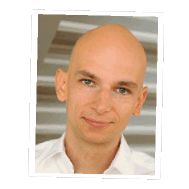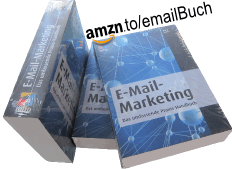Who isn’t keen on new digital marketing approaches these days… Well, yesterday I stumbled upon a one hour (?) twitter chat with @litmusapp and other #InboundHour hashtag participants. I did not attend, but it looked like the organizer @HubSpot posted seven frequently asked email marketing questions and @litmusapp as well as others shared their opinions on them.
Is this concept effective? I mean @HubSpot has 498,838 followers and @litmusapp has got 16.741. That’s a lot. Here’s a brief summary of the event, you can decide for yourself:

(GIF shows the #InboundHour participants network: mutual followerships & unidirectional followerships; @Pistachio cracked my API limits, so she is out of competition 😉 )
Q&A:
- How can I increase my email open rates?
- Also remember that open rates are based on an image loading. No images = no open.
- Continuously A/B test your from name, subject line & preheader text to see what resonates best with your subscribers
- Don’t get too friendly tho: I had a “Yo Jim” earlier in my two line mail preview. Delete.
- Don’t forget to optimize your preheader text! It displays in many inboxes + can help w/ opens: https://t.co/Kq2KAMfh6l
- It’s about content relevance and hitting a benefit in the subject line
- My favorite tactic to increase open rates is to use preview text—you get 2 lines (instead of 1 for sub line) on iPhone!
- Only send to those that have opted-in to receive emails + keep the content relevant to the subscriber—DON’T batch & blast
- Overlooked factor for open rates is subscriber engagement. Be sure to keep healthy lists + don’t be afraid of unsubscribes.
- Preview text + headlines can be cut in half in Outlook 365 depending on the user’s set up, there’ll never be a solid rule
- Send fewer emails. Make them targeted and relevant. Use a subject line that previews the body of the email inside.
- Stay consistent with sending times. As many mentioned, recipients who expect to hear from you are more likely to open.
- What does the *perfect* subject line look like?
- Concise or can be cut off at about 80 characters. Previews your relevant/ engaging content.
- No “perfect” subject line formula. However, helpful infographic on what typically works/doesn’t: https://t.co/QjtUDTwp3w
- The perfect subject line is one that is:1. Understandable 2. Concise3. Targeted4. No Spam
- Tough! It looks like something that hits home with the recipient. So knowing your lists is crucial.
- What works for one company, may not work for you—test! Subject lines are one of the easiest aspect of an email to A/B test
- What types of A/B tests should I be running?
- Great free tool from @KISSmetrics to help measure the significance of your A/B test: http://t.co/XZKKgxoAue
- Lots of options: content, CTA, subject line, preheader text & more! It’s a continuous process—always look to improve!
- My favorite A/B test from @litmusapp is button language testing commitment. “Read overview” did 2x better than “Test now”
- Test anything that you think could help your conversion rates. Do that test over multiple sends to know for sure.
- Test everything – just make sure that you can actually measure, track, and rank what works (or doesn’t)
- Testing big design changes (layout changes, structure, etc.) leads to greater gains than small changes (i.e. button color)
- Types of A/B tests to run: subject line, body text, call to action, closing text, images.
- we a/b tested pre-header text and discovered great results! All about the magical, micro #marketing moments.
- You can even test responsive design! @ActOnSoftware saw a 130% increase in CTRs from testing it: https://t.co/1UEa7TzRm8
- How do you keep your emails out of the promotions tab (or worse, the spam folder)?
- All caps, just don’t do it.
- Don’t worry about your email ending up in the Promo tab—if you’re sending great email, your subscribers will look for it
- Make sure you, 1. Know Recipient’s Name2. Avoid Clichés (such as FREE)3. Minimize Images and Links
- Stay out of the spam folder by: NEVER PURCHASING A LIST! Enough said.
- You can get your email scanned by every major spam filter before you send: https://t.co/Oj4Y8rzco2 (sorry had to!)
- You can use our handy free tool to figure out which tab in Gmail your email will end up in: https://t.co/oUb8uAaY8a
- Where can people find good benchmarks to measure their success?
- “Benchmark blindness” can lead to loss of innovation, bad list management, and copycat strategy. Find your own voice!
- Blindly chasing benchmarks can be dangerous. You know what is best for your audience. Don’t follow your competitor’s lead.
- Everyone is different. We don’t look at benchmarks—we compare stats from our previous sends to look at success
- For email marketing, you can gauge success through CRM or Link tracking (conversions/traction).
- Look at your own performance trends and “benchmark” the success of a campaign off of your own stats
- Measure against your past sends as the most useful benchmark.
- We published some from our 15k customers here: http://t.co/DgX7el8Dzs #EmailBenchmarks
- You’ll never be on top if you’re following the leader. Set your own goals and strive to hit them.
- How do I make sure my emails look good in every inbox?
- Design for every device (fluid or responsive). AND use @litmusapp to know for sure that emails will look good. 🙂
- Do cross-client testing before sending out emails. If it’s a fancy newsletter, link HTML version.
- Don’t forget about optimizing your emails for mobile—over 50% of email is read on a mobile device!
- http://t.co/qQqQVNSfMU is a great tool by @litmusapp to send free test emails to your own email addresses
- If using HTML, keep your code clean and simple. And don’t forget to just test it
- Preview your designs over 40 clients with Litmus https://t.co/cDy3HKP2r9 or HubSpot Email Previews http://t.co/JG7CK74S0h
- Semi-shameless plug 😉 Preview your emails before sending with Litmus! Free 7 day trial: https://t.co/K6spU1KT0E
- When is the best time to send email?
- depends on your audience, a/b test send times until you fit the sweet spot for your email subscribers.
- I think this is very industry specific, but time of year is also a huge factor
- The best time to send is when you know your subscribers are opening their email. Be consistent.
- We don’t believe there is a *perfect* time to send your email—if people want to read it, they will eventually
Other notes:
- You can use to find out who opens on mobile! https://t.co/5BrURNpli6 #shamelessplug
- When a subscriber has opened your emails in the past is good sign for when to email them in the future.
- Send time optimization can work. Global optimization is good. Individualized send time optimization is better.
- Yes, benchmark stats can vary by industry, list size, country, etc. So many variables. Every company is different.
- The best way to increase open rates is to send more segmented, personalized, and triggered emails.
- Great point. Different campaigns will have different goals. Think holistically! https://t.co/5WMcDJoVMs
- Well, my first 11 rules are around permission practices, so Rule 17 is right up there at the top. I have 120 rules!
- External benchmarks can be highly misleading. Open rates, click rates, etc. can vary widely depending on list management.
- “Benchmark yourself primarily against yourself.” That’s Rule 17 from my book. Try to consistently beat your own performance.
- You can stay out of the spam folder by following the first 11 of these rules >> http://t.co/oo4iNDt7xW
- It was a CTA for a blog post about Outlook 2013 rendering. From the archives! http://t.co/gUPQrzuJQL
- If your email belongs in the “promotions” tab, I wouldn’t try to avoid it. Here’s why > http://t.co/5TvmumVK03
- I’ve also seen retailers have success with “Shop now” instead of “Buy now” — high commitment CTAs can be scary.
- I love http://t.co/QaEujAAodt. It will give you all kinds of ideas for things to A/B test. Little changes can have big impact.
- Completely agree. Most of the spam I receive is from first-name from addresses. I trust brand names more.
- That’s why I mentioned it 😉 Always surprising how many marketers don’t know that open rates are based on images.
- It’s not about getting everyone to look at an email. It’s about getting the right people to look at it.
- Some of our B2C customers have 80%+ emails opened on mobile. stats here: http://t.co/KbJs1ZuI1B
- While some B2B email marketers find success with using salesperson’s name as sender name, brand name is best for B2C.
- Here’s some subject line inspiration: http://t.co/aDrq8ZuFcB But in general straightforward subject lines win!
- Massively depends on audience! has mostly a B2B audience. Lots of opens in Outlook, Apple Mail
- I’m still surprised by how often I see marketers judging the success of a subject line by opens instead of conversions. #fail
- A bad subject line isn’t aligned with email’s content, which wastes subscribers’ time and reducing future opens.
- A good subject line predisposes subscribers who open to be receptive to the email’s content and convert at a higher rate.
- Mobile open rate vary a lot! Only 10% of emails are opened on mobile. But image blocking is a big factor
- Most marketers still aren’t making use of preview/snippet text to support their subject lines: http://t.co/bmXxvnVfYR
- No permission? Not meeting subscriber expectations? Then you’re failing Stage Zero of Email Interactions & won’t get opens.
- Your sender name represents your permission practices, expectation setting & past interactions with the subscriber.
- The biggest factor determining if your email is opened is your sender name.
- Some email experts from the marketing team are joining to chat email tactics. Join us for some fun!